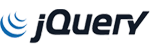- First, make sure that your domain is eligible for transfer. Check if your domain has been registered for at least 60 days, is not expired, and is unlocked. You should also ensure that the email address associated with your domain is up-to-date as you'll need access to this email account to approve the transfer request.
- Log in to your Mavi Cloud client area and navigate to the Domains section. Click on the "Transfer a Domain" button.
- Enter the domain name that you want to transfer and click on the "Check Availability" button. If the domain is available for transfer, you'll see a notification that says "Domain available for transfer".
- Enter the authorization code (also known as the EPP code) that you obtained from your current registrar. This code is a unique identifier that proves that you are the rightful owner of the domain.
- Choose your domain registration period, domain renewal options, and any additional services that you want to add to your domain transfer.
- Review your order details and click on the "Complete Order" button. You'll receive a confirmation email from Mavi Cloud once your order has been processed.
- Check your email for a transfer approval message from your current registrar. You'll need to approve the transfer request by following the instructions in this email.
- Once your transfer has been approved, it will take up to 5-7 days for the transfer process to complete. During this time, your domain will remain active and accessible from your old registrar.
- Once the transfer is complete, you'll receive a notification email from Mavi Cloud. Your domain will now be managed through Mavi Cloud and you can access it through your client area.
That's it! If you follow these steps, you should be able to transfer your domain to Mavi Cloud from your current registrar without any problems. If you have any questions or encounter any issues during the transfer process, don't hesitate to reach out to Mavi Cloud's customer support team for assistance.