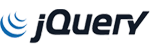Best Plugins for Wordpress and WHMCS Websites
SetCard WooCommerce ödeme modülü sayesinde SetCard kullanıcılarından ödeme alabilirsiniz. Modülümüzle birlikte kurulum desteği hizmetimiz de bulunmaktadır.
Sodexo WooCommerce ödeme modülü sayesinde Sodexo kullanıcılarından ödeme alabilirsiniz. Modülümüzle birlikte kurulum desteği hizmetimiz de bulunmaktadır.
Paycell WooCommerce ödeme modülü sayesinde Paycell kullanıcılarından ödeme alabilirsiniz. Modülümüzle birlikte kurulum desteği hizmetimiz de bulunmaktadır.
MetropolCard WooCommerce ödeme modülü sayesinde MetropolCard kullanıcılarından ödeme alabilirsiniz. Modülümüzle birlikte kurulum desteği hizmetimiz de bulunmaktadır.
PayTR WHMCS modülümüz ile, müşterilerinize tüm kredi ve banka kartlarıyla siteniz üzerinden ödeme imkanı sunabilirsiniz.
Ödemeler web sitenizden PayTR Direct API aracılığıyla gerçekleşir.
Kart saklama, kayıtlı karttan ödeme ve kayıtlı karttan dönemsel otomatik ödeme özellikleri vardır.
TRY, USD, EURO ve GBP ve PayTR'nin izin verdiği tüm para birimleri için kullanılabilir.
Taksitli satışa uygundur.
Modül, güncel PayTR altyapısıyla, hazırlanmıştır.
Ön ödemeli kartlar (debit kartlar), banka hesap kartları ve tüm kredi kartı tipleri (Visa, MasterCard, Maestro, AMEX vb.) kullanılabilir.
WHMCS whois plugin for Client Area
Go Cardless Direct Debit facility charges you, the WHMCS owner, 1% for each direct debit transaction. Should you pay this fee for your customer? Instead, you can set the gateway fee for Go Cardless to be 1% and charge that fee back to your client, afterall, it's their choice to use this facility.
You can also set the max-fee payable for each gateway - which is useful if you set the fee as a percentage. In the Go Cardless example, they charge 1% fee to a maximum of $4. So therefore, you can set the same terms on this module. Your customer would be charged a 1% convenience fee, and if you set the maximum, at $4 that can be a fair compromise.
Before you use this module on your precious production site - we strongly advise you to install ona development / staging site to test it out.
To install this addon module, upload the gateway_fees directory to /modules/addons/.
Go to your admin WHMCS > Setup -> Addon Modules, active and configure. Your activated payment gateways will be shown there. Against each one, you can set fixed fee price $ and/or % per transaction - and also select if you want to add a max fee and if the fee should be taxable.
To test it, go to any invoice and change the payment method to one that you have added a fee to. It should now show the new fee. This should work for all newly generated invoices too.